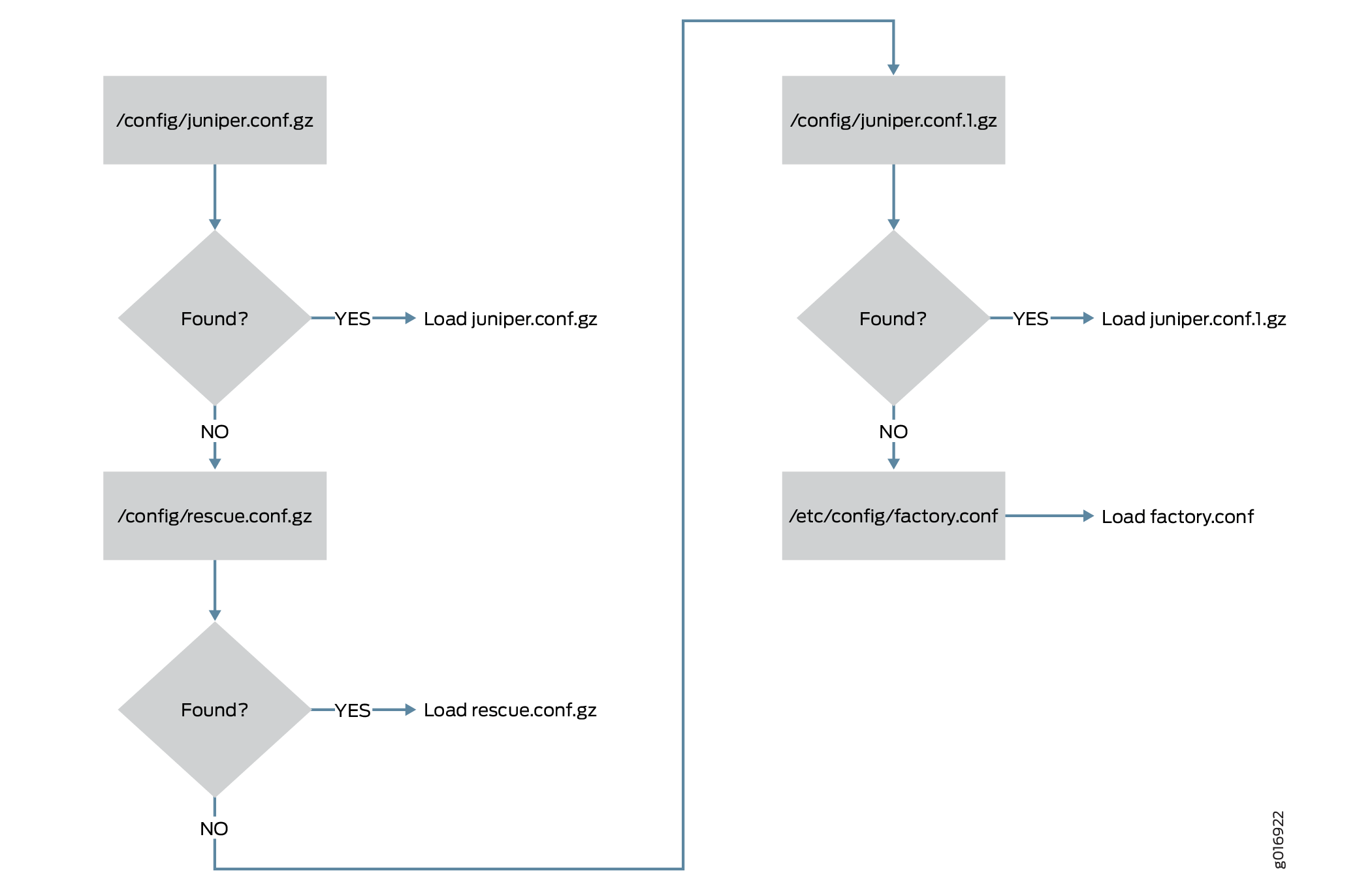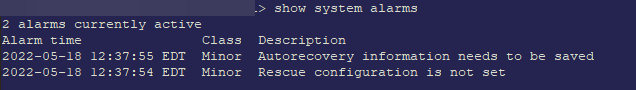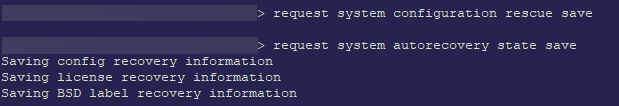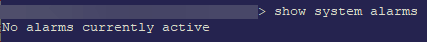Juniper Configuration Rescue and Auto recovery
Why configuring this is important you say?
During the boot process, the device is configured based on a predefined configuration file. The device selects the configuration file based on the sequence shown below
the solution
To show you current system alarms run
If you see the 2 Minor alarms then proceed with the next step
You will need to run the following commands
Once done executing the commands then check for alarms again by running